|
|
One shipping cost for the first item and another one for each additional item
|
Article ID: 195
Last updated: 17 Nov, 2011
|
|
|
|
- Log in to your administration panel, open the Shipping/taxes tab and click the Shipping methods link.
- Create a new shipping method or choose the existing one.
- Click the edit link of this shipping method. The Editing shipping method page will open.
- On that page open the Shipping charges tab.
- Select the desired location in the Show rates for location: box and click on its link.
- Click the Add cost dependencies button in the Cost dependencies section.
- Enter 0 into the More than $ input field and price for the first item (e.g. 4.50) into the input field next to it.
- Click the Create button.
- Click the Add items dependencies button in the Items dependencies section.
- Enter 0 into the More than.. items input field and additional charge for the first and each additional item (e.g. 1.50) into the input field next to it. Select the check box next to Absolute ($) in the row.
- Click the Create button.
The shipping method is set up. For the mentioned example the shipping cost will be $6 if one item is ordered and extra $1.50 will be added to the cost per each additional item in case of 2 or more items.
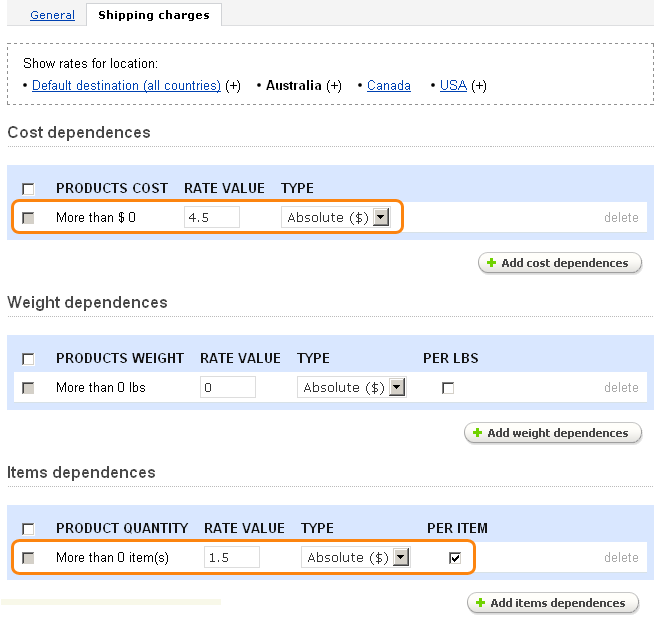
NOTE: This extra charge does not depend on the ordering products. For example, if a customer adds the third product to the cart and it is different from the first two, additional charge for it will be $1.50 anyway.
Also there is an ability to define additional shipping freight for a product which will be added to the calculated shipping cost for each ordered item:
- Open the Catalog tab and click on the Products link.
- Click on the link corresponding to the necessary product.
- On the Editing product page enter cost (e.g. 2.00) which will be added to the shipping cost for each additional product in the Shipping freight input field.
NOTE: The Shipping freight input field is located under the Shipping Properties tab of the Editing product page.
NOTE: It is necessary to fill in the input field for all products that will have such additional shipping charges.
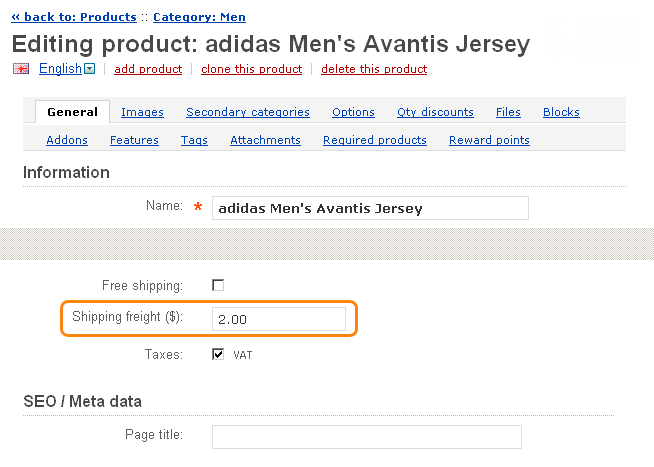
- Click the Save button.
As a result of defining the shipping freight, the shipping cost will be $8 ($6 + $2) if one item is ordered and $3.50 ($1.50 + $2.00) will be added to the cost per each additional item in case of 2 or more items.
|
© 2011 Magicdust Pty Ltd. All rights reserved.